Arietta G25: Unterschied zwischen den Versionen
Klaus (Diskussion | Beiträge) K (→Boot Meldungen auf dem Debug Port: Neu hinzugefügt) |
Mose (Diskussion | Beiträge) (Kategorie) |
||
| (16 dazwischenliegende Versionen von 2 Benutzern werden nicht angezeigt) | |||
| Zeile 1: | Zeile 1: | ||
{{Infobox | {{Infobox Gerät | ||
|Foto = ARIETTA-G25.jpg | |Foto = ARIETTA-G25.jpg | ||
| | |Hersteller = [http://www.acmesystems.it/ ACME Systems] | ||
|Typ = Arietta G25 | |||
|Status = gelb | |||
|KlasseE = gruen | |||
|KlasseK = gruen | |||
}} | }} | ||
Das '''Arietta G25''' Board ist ein SoC ARM9@400MHz. Es ist aufgrund seiner Größe (25x53mm) und Preises von 20€ bzw. 30€ interessant. | Das '''Arietta G25''' Board ist ein SoC ARM9@400MHz. Es ist aufgrund seiner Größe (25x53mm) und Preises von 20€ bzw. 30€ interessant. | ||
Momentan ist das Lab selbst nicht im Besitz eines dieser Geräte. Einige Mitglieder z.B. [[Benutzer:juewei|Jürgen]], [[Benutzer:Mose|Mose]], [[Benutzer:Klaus|Klaus]] und [[Benutzer:Schimmi|Schimmi]] besitzen eines, welches ggf. auf Anfrage genutzt werden könnte. Deshalb ist der Gerätestatus aktuell "eingeschränkt nutzbar". | |||
== Linksammlung == | == Linksammlung == | ||
| Zeile 14: | Zeile 19: | ||
* [http://www.acmesystems.it/power_consuption Stromaufnahme] | * [http://www.acmesystems.it/power_consuption Stromaufnahme] | ||
* [https://github.com/jnweiger/ws2812_sprites/tree/master/arietta Jürgen's LED Spielplatz] | * [https://github.com/jnweiger/ws2812_sprites/tree/master/arietta Jürgen's LED Spielplatz] | ||
== SD-Card Image == | |||
Im Unterschied zum Board wie z.B. dem RaspberryPi gibt es für Arietta kein fertiges SD-Image, welches mit Programmen wie DD oder Win32DiskImager einfach auf die Karte geschrieben werden kann. Von ACME gibt es lediglich diese [http://www.acmesystems.it/binary_repository Anleitung], welche aber mit einem Windows System nicht durchführbar ist. Aus diesem Grund haben wir ein fertiges Image erstellt, welches einfach auf die SD-Karte geschrieben werden kann und anschließend bootfähig ist. | |||
[https://db.tt/nhUWnRJO Release-ACME-Systems_140830.zip] | |||
== HowTos == | |||
* [[Arietta_G25/howto-kernel|Kernel kompilieren]] | |||
* [[Arietta_G25/Image_erstellen|SD-Card Image erstellen]] | |||
* [[Arietta_G25/GPIO_Kernel_IDs|GPIO auf der Shell]] | |||
* [[Arietta_G25/WiFi|WLAN Modul konfigurieren]] | |||
* [[Arietta_G25/Blinky|Blink Beispiel mit Python]] | |||
* [[Arietta_G25/Feste_MAC_auf_usb0|Feste MAC auf usb0]] | |||
== Debug Port Interface == | == Debug Port Interface == | ||
| Zeile 33: | Zeile 53: | ||
|} | |} | ||
=== | === Einstellung Terminalemulator === | ||
115200 Baud 8N1 | 115200 Baud 8N1 no-flowcontroll | ||
== | === Bootvorgang === | ||
Mit einem USB-Serial-TTL-Adapter kann man am Debug Port (DP) ein Terminal anschließen und den Bootvorgang beobachten. Nach erfolgreichem Bootvorgang dient der DP als Serielle Konsole /dev/ttyS0. | |||
=== | ==== Fehler beim SD-Card-Zugriff ==== | ||
'''Bootversuch ohne/fehlerhafter microSD-Card bringt lediglich folgende Meldung''' | |||
RomBOOT | |||
'''Bootversuch mit microSD-Card, aber fehlendem Kernel: (d.h. der Chip hat einen "minimal loader" im ROM)''' | |||
RomBOOT | |||
AT91Bootstrap 3.6.2-00093-g42874ee (Tue Jun 17 15:52:22 CEST 2014) | |||
1-Wire: Loading 1-Wire information ... | |||
- | 1-Wire: ROM Searching ... Done, 0x0 1-Wire chips found | ||
WARNING: 1-Wire: No 1-Wire chip found | |||
1-Wire: Using defalt value SYS_GPBR2: 0x0, SYS_GPBR3: 0x7fff | |||
SD/MMC: Image: Read file zImage to 0x22000000 | |||
SD: Card Capacity: High or Extended | |||
SD: Specification Version 3.0X | |||
*** FATFS: f_open, filename: [zImage]: error | |||
SD/MMC: Failed to load image | |||
==== Beispiel eines geglückten Boots ==== | |||
<div class="mw-collapsible-content"> | |||
RomBOOT | |||
AT91Bootstrap 3.6.2-00093-g42874ee (Tue Jun 17 15:52:22 CEST 2014) | |||
1-Wire: Loading 1-Wire information ... | |||
=== | 1-Wire: ROM Searching ... Done, 0x0 1-Wire chips found | ||
WARNING: 1-Wire: No 1-Wire chip found | |||
1-Wire: Using defalt value SYS_GPBR2: 0x0, SYS_GPBR3: 0x7fff | |||
SD/MMC: Image: Read file zImage to 0x22000000 | |||
SD: Card Capacity: High or Extended | |||
SD: Specification Version 3.0X | |||
SD/MMC: dt blob: Read file acme-arietta.dtb to 0x21000000 | |||
SD: Card Capacity: High or Extended | |||
SD: Specification Version 3.0X | |||
Booting zImage ...... | |||
zImage magic: 0x16f2818 is found | |||
Using device tree in place at 0x21000000 | |||
Starting linux kernel ..., machid: 0xffffffff | |||
Uncompressing Linux... done, booting the kernel. | |||
Booting Linux on physical CPU 0x0 | |||
Linux version 3.16.1+ (tanzilli@macbook) (gcc version 4.7.3 (Ubuntu/Linaro 4.7.3-1ubuntu1) ) #3 Sat Aug 30 14:39:44 CEST 2014 | |||
CPU: ARM926EJ-S [41069265] revision 5 (ARMv5TEJ), cr=0005317f | |||
CPU: VIVT data cache, VIVT instruction cache | |||
Machine model: Acme Systems Arietta G25 | |||
Memory policy: Data cache writeback | |||
AT91: Detected soc type: at91sam9x5 | |||
AT91: Detected soc subtype: at91sam9g25 | |||
AT91: sram at 0x300000 of 0x8000 mapped at 0xfef70000 | |||
Clocks: CPU 400 MHz, master 133 MHz, main 12.000 MHz | |||
Built 1 zonelists in Zone order, mobility grouping on. Total pages: 32512 | |||
Kernel command line: mem=128M console=ttyS0,115200 root=/dev/mmcblk0p2 rootdelay=2 | |||
PID hash table entries: 512 (order: -1, 2048 bytes) | |||
Dentry cache hash table entries: 16384 (order: 4, 65536 bytes) | |||
Inode-cache hash table entries: 8192 (order: 3, 32768 bytes) | |||
Memory: 124512K/131072K available (3596K kernel code, 180K rwdata, 1184K rodata, 151K init, 142K bss, 6560K reserved) | |||
Virtual kernel memory layout: | |||
vector : 0xffff0000 - 0xffff1000 ( 4 kB) | |||
fixmap : 0xffc00000 - 0xffe00000 (2048 kB) | |||
vmalloc : 0xc8800000 - 0xff000000 ( 872 MB) | |||
lowmem : 0xc0000000 - 0xc8000000 ( 128 MB) | |||
modules : 0xbf000000 - 0xc0000000 ( 16 MB) | |||
.text : 0xc0008000 - 0xc04b3760 (4782 kB) | |||
.init : 0xc04b4000 - 0xc04d9f54 ( 152 kB) | |||
.data : 0xc04da000 - 0xc05070b0 ( 181 kB) | |||
.bss : 0xc05070b0 - 0xc052ac00 ( 143 kB) | |||
NR_IRQS:16 nr_irqs:16 16 | |||
sched_clock: 32 bits at 128 Hz, resolution 7812500ns, wraps every 16777216000000000ns | |||
Console: colour dummy device 80x30 | |||
Calibrating delay loop... 198.76 BogoMIPS (lpj=775168) | |||
pid_max: default: 32768 minimum: 301 | |||
Mount-cache hash table entries: 1024 (order: 0, 4096 bytes) | |||
Mountpoint-cache hash table entries: 1024 (order: 0, 4096 bytes) | |||
CPU: Testing write buffer coherency: ok | |||
Setting up static identity map for 0x20367be8 - 0x20367c40 | |||
devtmpfs: initialized | |||
pinctrl core: initialized pinctrl subsystem | |||
NET: Registered protocol family 16 | |||
DMA: preallocated 256 KiB pool for atomic coherent allocations | |||
AT91: Power Management | |||
AT91: Starting after user reset | |||
gpio-at91 fffff400.gpio: at address fefff400 | |||
gpio-at91 fffff600.gpio: at address fefff600 | |||
gpio-at91 fffff800.gpio: at address fefff800 | |||
gpio-at91 fffffa00.gpio: at address fefffa00 | |||
pinctrl-at91 ahb:apb:pinctrl@fffff400: initialized AT91 pinctrl driver | |||
at_hdmac ffffec00.dma-controller: Atmel AHB DMA Controller ( cpy slave ), 8 channels | |||
at_hdmac ffffee00.dma-controller: Atmel AHB DMA Controller ( cpy slave ), 8 channels | |||
SCSI subsystem initialized | |||
usbcore: registered new interface driver usbfs | |||
usbcore: registered new interface driver hub | |||
usbcore: registered new device driver usb | |||
Linux video capture interface: v2.00 | |||
cfg80211: Calling CRDA to update world regulatory domain | |||
Switched to clocksource tcb_clksrc | |||
NET: Registered protocol family 2 | |||
TCP established hash table entries: 1024 (order: 0, 4096 bytes) | |||
TCP bind hash table entries: 1024 (order: 0, 4096 bytes) | |||
TCP: Hash tables configured (established 1024 bind 1024) | |||
TCP: reno registered | |||
UDP hash table entries: 256 (order: 0, 4096 bytes) | |||
UDP-Lite hash table entries: 256 (order: 0, 4096 bytes) | |||
NET: Registered protocol family 1 | |||
futex hash table entries: 256 (order: -1, 3072 bytes) | |||
msgmni has been set to 243 | |||
Block layer SCSI generic (bsg) driver version 0.4 loaded (major 252) | |||
io scheduler noop registered (default) | |||
io scheduler deadline registered | |||
io scheduler cfq registered | |||
fffff200.serial: ttyS0 at MMIO 0xfffff200 (irq = 16, base_baud = 8333333) is a ATMEL_SERIAL | |||
console [ttyS0] enabled | |||
brd: module loaded | |||
loop: module loaded | |||
ehci_hcd: USB 2.0 'Enhanced' Host Controller (EHCI) Driver | |||
ehci-atmel: EHCI Atmel driver | |||
atmel-ehci 700000.ehci: EHCI Host Controller | |||
atmel-ehci 700000.ehci: new USB bus registered, assigned bus number 1 | |||
atmel-ehci 700000.ehci: irq 25, io mem 0x00700000 | |||
atmel-ehci 700000.ehci: USB 2.0 started, EHCI 1.00 | |||
usb usb1: New USB device found, idVendor=1d6b, idProduct=0002 | |||
usb usb1: New USB device strings: Mfr=3, Product=2, SerialNumber=1 | |||
usb usb1: Product: EHCI Host Controller | |||
usb usb1: Manufacturer: Linux 3.16.1+ ehci_hcd | |||
usb usb1: SerialNumber: 700000.ehci | |||
hub 1-0:1.0: USB hub found | |||
hub 1-0:1.0: 3 ports detected | |||
usbcore: registered new interface driver usbserial | |||
usbcore: registered new interface driver usbserial_generic | |||
usbserial: USB Serial support registered for generic | |||
usbcore: registered new interface driver ftdi_sio | |||
usbserial: USB Serial support registered for FTDI USB Serial Device | |||
usbcore: registered new interface driver pl2303 | |||
usbserial: USB Serial support registered for pl2303 | |||
mousedev: PS/2 mouse device common for all mice | |||
rtc (null): invalid alarm value: 1900-1-1 0:0:0 | |||
at91_rtc fffffeb0.rtc: rtc core: registered fffffeb0.rtc as rtc0 | |||
at91_rtc fffffeb0.rtc: AT91 Real Time Clock driver. | |||
i2c /dev entries driver | |||
uvcvideo: Unable to create debugfs directory | |||
usbcore: registered new interface driver uvcvideo | |||
USB Video Class driver (1.1.1) | |||
Driver for 1-wire Dallas network protocol. | |||
ledtrig-cpu: registered to indicate activity on CPUs | |||
usbcore: registered new interface driver usbhid | |||
usbhid: USB HID core driver | |||
TCP: cubic registered | |||
NET: Registered protocol family 10 | |||
sit: IPv6 over IPv4 tunneling driver | |||
NET: Registered protocol family 17 | |||
Key type dns_resolver registered | |||
at91_rtc fffffeb0.rtc: setting system clock to 2007-01-01 00:00:12 UTC (1167609612) | |||
atmel_mci f0008000.mmc: version: 0x504 | |||
atmel_mci f0008000.mmc: using dma0chan0 for DMA transfers | |||
atmel_mci f0008000.mmc: No vmmc regulator found | |||
atmel_mci f0008000.mmc: No vqmmc regulator found | |||
atmel_mci f0008000.mmc: Atmel MCI controller at 0xf0008000 irq 22, 1 slots | |||
Waiting 2 sec before mounting root device... | |||
mmc0: host does not support reading read-only switch. assuming write-enable. | |||
mmc0: new high speed SDHC card at address 59b4 | |||
mmcblk0: mmc0:59b4 NCard 7.51 GiB | |||
mmcblk0: p1 p2 p3 p4 | |||
EXT4-fs (mmcblk0p2): couldn't mount as ext3 due to feature incompatibilities | |||
EXT4-fs (mmcblk0p2): couldn't mount as ext2 due to feature incompatibilities | |||
EXT4-fs (mmcblk0p2): mounted filesystem with ordered data mode. Opts: (null) | |||
VFS: Mounted root (ext4 filesystem) readonly on device 179:2. | |||
devtmpfs: mounted | |||
Freeing unused kernel memory: 148K (c04b4000 - c04d9000) | |||
INIT: version 2.88 booting | |||
[info] Using makefile-style concurrent boot in runlevel S. | |||
[....] Starting the hotplug events dispatcher: udevdudevd[532]: starting version 175 | |||
. ok | |||
[....] Synthesizing the initial hotplug events...ohci_hcd: USB 1.1 'Open' Host Controller (OHCI) Driver | |||
ohci-atmel: OHCI Atmel driver | |||
at91_ohci 600000.ohci: OHCI Host Controller | |||
at91_ohci 600000.ohci: new USB bus registered, assigned bus number 2 | |||
at91_ohci 600000.ohci: irq 25, io mem 0x00600000 | |||
usb usb2: New USB device found, idVendor=1d6b, idProduct=0001 | |||
usb usb2: New USB device strings: Mfr=3, Product=2, SerialNumber=1 | |||
usb usb2: Product: OHCI Host Controller | |||
usb usb2: Manufacturer: Linux 3.16.1+ ohci_hcd | |||
usb usb2: SerialNumber: at91 | |||
atmel_usba_udc 500000.gadget: MMIO registers at 0xf803c000 mapped at c8886000 | |||
atmel_usba_udc 500000.gadget: FIFO at 0x00500000 mapped at c8900000 | |||
hub 2-0:1.0: USB hub found | |||
hub 2-0:1.0: 3 ports detected | |||
random: nonblocking pool is initialized | |||
done. | |||
[ ok ] Waiting for /dev to be fully populated...done. | |||
[ ok ] Activating swap...done. | |||
EXT4-fs (mmcblk0p2): re-mounted. Opts: (null) | |||
[....] Checking root file system...fsck from util-linux 2.20.1 | |||
rootfs: clean, 21502/51296 files, 133750/204800 blocks | |||
done. | |||
EXT4-fs (mmcblk0p2): re-mounted. Opts: (null) | |||
[ ok ] Cleaning up temporary files... /tmp. | |||
[ ok ] Activating lvm and md swap...done. | |||
[....] Checking file systems...fsck from util-linux 2.20.1 | |||
data: clean, 11/51296 files, 7526/204800 blocks | |||
done. | |||
[....] Mounting local filesystems...EXT4-fs (mmcblk0p3): mounted filesystem with ordered data mode. Opts: (null) | |||
done. | |||
[ ok ] Activating swapfile swap...done. | |||
[ ok ] Cleaning up temporary files.... | |||
[ ok ] Setting kernel variables ...done. | |||
[....] Configuring network interfaces...using random self ethernet address | |||
using random host ethernet address | |||
usb0: HOST MAC 01:23:45:67:89:ab | |||
usb0: MAC cd:ef:01:23:45:67 | |||
using random self ethernet address | |||
using random host ethernet address | |||
g_ether gadget: Ethernet Gadget, version: Memorial Day 2008 | |||
g_ether gadget: g_ether ready | |||
IPv6: ADDRCONF(NETDEV_UP): usb0: link is not ready | |||
done. | |||
[ ok ] Cleaning up temporary files.... | |||
INIT: Entering runlevel: 2 | |||
[info] Using makefile-style concurrent boot in runlevel 2. | |||
[ ok ] Starting system message bus: dbus. | |||
[....] Starting web server: lighttpd2007-01-01 01:00:50: (log.c.166) server started | |||
. ok | |||
[ ok ] Starting Avahi mDNS/DNS-SD Daemon: avahi-daemon. | |||
[ ok ] Starting OpenBSD Secure Shell server: sshd. | |||
Debian GNU/Linux (Acme Systems Arietta) arietta ttyS0 | |||
arietta login: | |||
</div> | |||
== | == Offene Punkte == | ||
* [[Diskussion:Arietta_G25#Probleme_mit_.22virtuellem.22_Ethernet_.C3.BCber_den_USB-Port_usb0|Probleme mit "virtuellem" Ethernet über den USB-Port usb0 ]] | |||
[[Kategorie:Mikrocontroller]] | |||
Aktuelle Version vom 8. Mai 2015, 21:42 Uhr
| Foto | ||
|---|---|---|
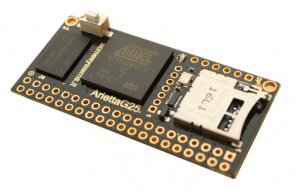
| ||
| Basisdaten | ||
| Hersteller | ACME Systems | |
| Typ | Arietta G25 | |
| Zustand | eingeschränkt nutzbar | |
| Klassifizierung | ||
Das Arietta G25 Board ist ein SoC ARM9@400MHz. Es ist aufgrund seiner Größe (25x53mm) und Preises von 20€ bzw. 30€ interessant.
Momentan ist das Lab selbst nicht im Besitz eines dieser Geräte. Einige Mitglieder z.B. Jürgen, Mose, Klaus und Schimmi besitzen eines, welches ggf. auf Anfrage genutzt werden könnte. Deshalb ist der Gerätestatus aktuell "eingeschränkt nutzbar".
Linksammlung
- Allgemeine Produktseite
- SoC AT91SAM9G25 datasheet
- J4 PinOut & Device Tree Compiler
- Stromaufnahme
- Jürgen's LED Spielplatz
SD-Card Image
Im Unterschied zum Board wie z.B. dem RaspberryPi gibt es für Arietta kein fertiges SD-Image, welches mit Programmen wie DD oder Win32DiskImager einfach auf die Karte geschrieben werden kann. Von ACME gibt es lediglich diese Anleitung, welche aber mit einem Windows System nicht durchführbar ist. Aus diesem Grund haben wir ein fertiges Image erstellt, welches einfach auf die SD-Karte geschrieben werden kann und anschließend bootfähig ist.
Release-ACME-Systems_140830.zip
HowTos
- Kernel kompilieren
- SD-Card Image erstellen
- GPIO auf der Shell
- WLAN Modul konfigurieren
- Blink Beispiel mit Python
- Feste MAC auf usb0
Debug Port Interface
Pinbelegung
Farbkodierung entsprechend FTDI-Standardbelegung
| 1 | 2 | 3 | 4 | 5 | 6 |
|---|---|---|---|---|---|
| Vcc 3V3 | EN5V (in) | TxD (out) | RxD (in) | WKUP (in) | GND |
Einstellung Terminalemulator
115200 Baud 8N1 no-flowcontroll
Bootvorgang
Mit einem USB-Serial-TTL-Adapter kann man am Debug Port (DP) ein Terminal anschließen und den Bootvorgang beobachten. Nach erfolgreichem Bootvorgang dient der DP als Serielle Konsole /dev/ttyS0.
Fehler beim SD-Card-Zugriff
Bootversuch ohne/fehlerhafter microSD-Card bringt lediglich folgende Meldung
RomBOOT
Bootversuch mit microSD-Card, aber fehlendem Kernel: (d.h. der Chip hat einen "minimal loader" im ROM)
RomBOOT AT91Bootstrap 3.6.2-00093-g42874ee (Tue Jun 17 15:52:22 CEST 2014) 1-Wire: Loading 1-Wire information ... 1-Wire: ROM Searching ... Done, 0x0 1-Wire chips found WARNING: 1-Wire: No 1-Wire chip found 1-Wire: Using defalt value SYS_GPBR2: 0x0, SYS_GPBR3: 0x7fff SD/MMC: Image: Read file zImage to 0x22000000 SD: Card Capacity: High or Extended SD: Specification Version 3.0X *** FATFS: f_open, filename: [zImage]: error SD/MMC: Failed to load image
Beispiel eines geglückten Boots
RomBOOT
AT91Bootstrap 3.6.2-00093-g42874ee (Tue Jun 17 15:52:22 CEST 2014)
1-Wire: Loading 1-Wire information ...
1-Wire: ROM Searching ... Done, 0x0 1-Wire chips found
WARNING: 1-Wire: No 1-Wire chip found
1-Wire: Using defalt value SYS_GPBR2: 0x0, SYS_GPBR3: 0x7fff
SD/MMC: Image: Read file zImage to 0x22000000
SD: Card Capacity: High or Extended
SD: Specification Version 3.0X
SD/MMC: dt blob: Read file acme-arietta.dtb to 0x21000000
SD: Card Capacity: High or Extended
SD: Specification Version 3.0X
Booting zImage ......
zImage magic: 0x16f2818 is found
Using device tree in place at 0x21000000
Starting linux kernel ..., machid: 0xffffffff
Uncompressing Linux... done, booting the kernel.
Booting Linux on physical CPU 0x0
Linux version 3.16.1+ (tanzilli@macbook) (gcc version 4.7.3 (Ubuntu/Linaro 4.7.3-1ubuntu1) ) #3 Sat Aug 30 14:39:44 CEST 2014
CPU: ARM926EJ-S [41069265] revision 5 (ARMv5TEJ), cr=0005317f
CPU: VIVT data cache, VIVT instruction cache
Machine model: Acme Systems Arietta G25
Memory policy: Data cache writeback
AT91: Detected soc type: at91sam9x5
AT91: Detected soc subtype: at91sam9g25
AT91: sram at 0x300000 of 0x8000 mapped at 0xfef70000
Clocks: CPU 400 MHz, master 133 MHz, main 12.000 MHz
Built 1 zonelists in Zone order, mobility grouping on. Total pages: 32512
Kernel command line: mem=128M console=ttyS0,115200 root=/dev/mmcblk0p2 rootdelay=2
PID hash table entries: 512 (order: -1, 2048 bytes)
Dentry cache hash table entries: 16384 (order: 4, 65536 bytes)
Inode-cache hash table entries: 8192 (order: 3, 32768 bytes)
Memory: 124512K/131072K available (3596K kernel code, 180K rwdata, 1184K rodata, 151K init, 142K bss, 6560K reserved)
Virtual kernel memory layout:
vector : 0xffff0000 - 0xffff1000 ( 4 kB)
fixmap : 0xffc00000 - 0xffe00000 (2048 kB)
vmalloc : 0xc8800000 - 0xff000000 ( 872 MB)
lowmem : 0xc0000000 - 0xc8000000 ( 128 MB)
modules : 0xbf000000 - 0xc0000000 ( 16 MB)
.text : 0xc0008000 - 0xc04b3760 (4782 kB)
.init : 0xc04b4000 - 0xc04d9f54 ( 152 kB)
.data : 0xc04da000 - 0xc05070b0 ( 181 kB)
.bss : 0xc05070b0 - 0xc052ac00 ( 143 kB)
NR_IRQS:16 nr_irqs:16 16
sched_clock: 32 bits at 128 Hz, resolution 7812500ns, wraps every 16777216000000000ns
Console: colour dummy device 80x30
Calibrating delay loop... 198.76 BogoMIPS (lpj=775168)
pid_max: default: 32768 minimum: 301
Mount-cache hash table entries: 1024 (order: 0, 4096 bytes)
Mountpoint-cache hash table entries: 1024 (order: 0, 4096 bytes)
CPU: Testing write buffer coherency: ok
Setting up static identity map for 0x20367be8 - 0x20367c40
devtmpfs: initialized
pinctrl core: initialized pinctrl subsystem
NET: Registered protocol family 16
DMA: preallocated 256 KiB pool for atomic coherent allocations
AT91: Power Management
AT91: Starting after user reset
gpio-at91 fffff400.gpio: at address fefff400
gpio-at91 fffff600.gpio: at address fefff600
gpio-at91 fffff800.gpio: at address fefff800
gpio-at91 fffffa00.gpio: at address fefffa00
pinctrl-at91 ahb:apb:pinctrl@fffff400: initialized AT91 pinctrl driver
at_hdmac ffffec00.dma-controller: Atmel AHB DMA Controller ( cpy slave ), 8 channels
at_hdmac ffffee00.dma-controller: Atmel AHB DMA Controller ( cpy slave ), 8 channels
SCSI subsystem initialized
usbcore: registered new interface driver usbfs
usbcore: registered new interface driver hub
usbcore: registered new device driver usb
Linux video capture interface: v2.00
cfg80211: Calling CRDA to update world regulatory domain
Switched to clocksource tcb_clksrc
NET: Registered protocol family 2
TCP established hash table entries: 1024 (order: 0, 4096 bytes)
TCP bind hash table entries: 1024 (order: 0, 4096 bytes)
TCP: Hash tables configured (established 1024 bind 1024)
TCP: reno registered
UDP hash table entries: 256 (order: 0, 4096 bytes)
UDP-Lite hash table entries: 256 (order: 0, 4096 bytes)
NET: Registered protocol family 1
futex hash table entries: 256 (order: -1, 3072 bytes)
msgmni has been set to 243
Block layer SCSI generic (bsg) driver version 0.4 loaded (major 252)
io scheduler noop registered (default)
io scheduler deadline registered
io scheduler cfq registered
fffff200.serial: ttyS0 at MMIO 0xfffff200 (irq = 16, base_baud = 8333333) is a ATMEL_SERIAL
console [ttyS0] enabled
brd: module loaded
loop: module loaded
ehci_hcd: USB 2.0 'Enhanced' Host Controller (EHCI) Driver
ehci-atmel: EHCI Atmel driver
atmel-ehci 700000.ehci: EHCI Host Controller
atmel-ehci 700000.ehci: new USB bus registered, assigned bus number 1
atmel-ehci 700000.ehci: irq 25, io mem 0x00700000
atmel-ehci 700000.ehci: USB 2.0 started, EHCI 1.00
usb usb1: New USB device found, idVendor=1d6b, idProduct=0002
usb usb1: New USB device strings: Mfr=3, Product=2, SerialNumber=1
usb usb1: Product: EHCI Host Controller
usb usb1: Manufacturer: Linux 3.16.1+ ehci_hcd
usb usb1: SerialNumber: 700000.ehci
hub 1-0:1.0: USB hub found
hub 1-0:1.0: 3 ports detected
usbcore: registered new interface driver usbserial
usbcore: registered new interface driver usbserial_generic
usbserial: USB Serial support registered for generic
usbcore: registered new interface driver ftdi_sio
usbserial: USB Serial support registered for FTDI USB Serial Device
usbcore: registered new interface driver pl2303
usbserial: USB Serial support registered for pl2303
mousedev: PS/2 mouse device common for all mice
rtc (null): invalid alarm value: 1900-1-1 0:0:0
at91_rtc fffffeb0.rtc: rtc core: registered fffffeb0.rtc as rtc0
at91_rtc fffffeb0.rtc: AT91 Real Time Clock driver.
i2c /dev entries driver
uvcvideo: Unable to create debugfs directory
usbcore: registered new interface driver uvcvideo
USB Video Class driver (1.1.1)
Driver for 1-wire Dallas network protocol.
ledtrig-cpu: registered to indicate activity on CPUs
usbcore: registered new interface driver usbhid
usbhid: USB HID core driver
TCP: cubic registered
NET: Registered protocol family 10
sit: IPv6 over IPv4 tunneling driver
NET: Registered protocol family 17
Key type dns_resolver registered
at91_rtc fffffeb0.rtc: setting system clock to 2007-01-01 00:00:12 UTC (1167609612)
atmel_mci f0008000.mmc: version: 0x504
atmel_mci f0008000.mmc: using dma0chan0 for DMA transfers
atmel_mci f0008000.mmc: No vmmc regulator found
atmel_mci f0008000.mmc: No vqmmc regulator found
atmel_mci f0008000.mmc: Atmel MCI controller at 0xf0008000 irq 22, 1 slots
Waiting 2 sec before mounting root device...
mmc0: host does not support reading read-only switch. assuming write-enable.
mmc0: new high speed SDHC card at address 59b4
mmcblk0: mmc0:59b4 NCard 7.51 GiB
mmcblk0: p1 p2 p3 p4
EXT4-fs (mmcblk0p2): couldn't mount as ext3 due to feature incompatibilities
EXT4-fs (mmcblk0p2): couldn't mount as ext2 due to feature incompatibilities
EXT4-fs (mmcblk0p2): mounted filesystem with ordered data mode. Opts: (null)
VFS: Mounted root (ext4 filesystem) readonly on device 179:2.
devtmpfs: mounted
Freeing unused kernel memory: 148K (c04b4000 - c04d9000)
INIT: version 2.88 booting
[info] Using makefile-style concurrent boot in runlevel S.
[....] Starting the hotplug events dispatcher: udevdudevd[532]: starting version 175
. ok
[....] Synthesizing the initial hotplug events...ohci_hcd: USB 1.1 'Open' Host Controller (OHCI) Driver
ohci-atmel: OHCI Atmel driver
at91_ohci 600000.ohci: OHCI Host Controller
at91_ohci 600000.ohci: new USB bus registered, assigned bus number 2
at91_ohci 600000.ohci: irq 25, io mem 0x00600000
usb usb2: New USB device found, idVendor=1d6b, idProduct=0001
usb usb2: New USB device strings: Mfr=3, Product=2, SerialNumber=1
usb usb2: Product: OHCI Host Controller
usb usb2: Manufacturer: Linux 3.16.1+ ohci_hcd
usb usb2: SerialNumber: at91
atmel_usba_udc 500000.gadget: MMIO registers at 0xf803c000 mapped at c8886000
atmel_usba_udc 500000.gadget: FIFO at 0x00500000 mapped at c8900000
hub 2-0:1.0: USB hub found
hub 2-0:1.0: 3 ports detected
random: nonblocking pool is initialized
done.
[ ok ] Waiting for /dev to be fully populated...done.
[ ok ] Activating swap...done.
EXT4-fs (mmcblk0p2): re-mounted. Opts: (null)
[....] Checking root file system...fsck from util-linux 2.20.1
rootfs: clean, 21502/51296 files, 133750/204800 blocks
done.
EXT4-fs (mmcblk0p2): re-mounted. Opts: (null)
[ ok ] Cleaning up temporary files... /tmp.
[ ok ] Activating lvm and md swap...done.
[....] Checking file systems...fsck from util-linux 2.20.1
data: clean, 11/51296 files, 7526/204800 blocks
done.
[....] Mounting local filesystems...EXT4-fs (mmcblk0p3): mounted filesystem with ordered data mode. Opts: (null)
done.
[ ok ] Activating swapfile swap...done.
[ ok ] Cleaning up temporary files....
[ ok ] Setting kernel variables ...done.
[....] Configuring network interfaces...using random self ethernet address
using random host ethernet address
usb0: HOST MAC 01:23:45:67:89:ab
usb0: MAC cd:ef:01:23:45:67
using random self ethernet address
using random host ethernet address
g_ether gadget: Ethernet Gadget, version: Memorial Day 2008
g_ether gadget: g_ether ready
IPv6: ADDRCONF(NETDEV_UP): usb0: link is not ready
done.
[ ok ] Cleaning up temporary files....
INIT: Entering runlevel: 2
[info] Using makefile-style concurrent boot in runlevel 2.
[ ok ] Starting system message bus: dbus.
[....] Starting web server: lighttpd2007-01-01 01:00:50: (log.c.166) server started
. ok
[ ok ] Starting Avahi mDNS/DNS-SD Daemon: avahi-daemon.
[ ok ] Starting OpenBSD Secure Shell server: sshd.
Debian GNU/Linux (Acme Systems Arietta) arietta ttyS0
arietta login: