Arietta G25: Unterschied zwischen den Versionen
Aus FabLab Region Nürnberg
Mose (Diskussion | Beiträge) (Fehler beim Gateway behoben) |
Juewei (Diskussion | Beiträge) |
||
| Zeile 13: | Zeile 13: | ||
* [http://www.acmesystems.it/pinout_arietta J4 PinOut & Device Tree Compiler] | * [http://www.acmesystems.it/pinout_arietta J4 PinOut & Device Tree Compiler] | ||
* [http://www.acmesystems.it/power_consuption Stromaufnahme] | * [http://www.acmesystems.it/power_consuption Stromaufnahme] | ||
* [https://github.com/jnweiger/ws2812_sprites/tree/master/arietta Jürgen's LED Spielplatz] | |||
== Debug Port Interface == | == Debug Port Interface == | ||
Version vom 17. Oktober 2014, 14:57 Uhr
| Foto | |
|---|---|
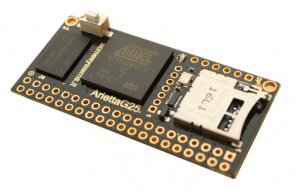
| |
| Basisdaten | |
| Status | funktionstüchtig |
| Schöpfer | ACME Systems |
Das Arietta G25 Board ist ein SoC ARM9@400MHz. Es ist aufgrund seiner Größe (25x53mm) und Preises von 20€ bzw. 30€ interessant.
Linksammlung
- Allgemeine Produktseite
- SoC AT91SAM9G25 datasheet
- J4 PinOut & Device Tree Compiler
- Stromaufnahme
- Jürgen's LED Spielplatz
Debug Port Interface
Pinbelegung
Farbkodierung entsprechend FTDI-Standardbelegung
| 1 | 2 | 3 | 4 | 5 | 6 |
|---|---|---|---|---|---|
| Vcc 3V3 | RTS (out) | TxD (out) | RxD (in) | CTS (in) | GND |
Software
115200 Baud 8N1 nofc
HowTos
WiFi
root@arietta:~# lsusb
Bus 001 Device 002: ID 148f:5370 Ralink Technology, Corp. RT5370 Wireless Adapter
Bus 001 Device 001: ID 1d6b:0002 Linux Foundation 2.0 root hub
Bus 002 Device 001: ID 1d6b:0001 Linux Foundation 1.1 root hub
root@arietta:~# iwconfig
lo no wireless extensions.
usb0 no wireless extensions.
sit0 no wireless extensions.
wlan0 IEEE 802.11bgn ESSID:off/any
Mode:Managed Access Point: Not-Associated Tx-Power=0 dBm
Retry short limit:7 RTS thr:off Fragment thr:off
Encryption key:off
Power Management:off
root@arietta:~# vi /etc/network/interfaces
auto lo
iface lo inet loopback
pre-up modprobe g_ether
auto usb0
iface usb0 inet static
address 192.168.10.10
netmask 255.255.255.0
#gateway 192.168.10.20
auto wlan0
iface wlan0 inet dhcp
wpa-conf /etc/wpa_supplicant/wpa_supplicant.conf
~
~
~
root@arietta:~# vi /etc/wpa_supplicant/wpa_supplicant.conf
network={
ssid="YOURSSID"
psk="YOURPSK"
proto=RSN
key_mgmt=WPA-PSK
pairwise=CCMP
auth_alg=OPEN
}
~
~
~